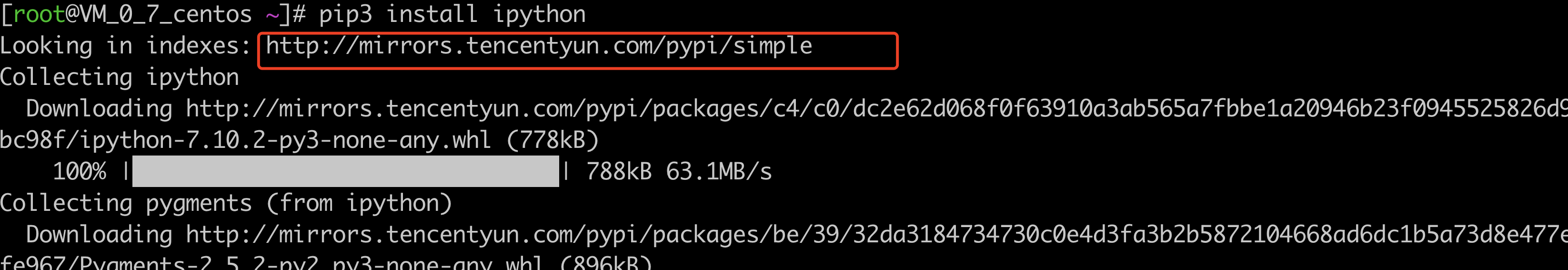# Python 安装
# window环境安装
yum update -y # 更新系统软件包
yum -y groupinstall "Development tools" # 安装软件管理包和可能使用的依赖
yum install wget vim openssl-devel bzip2-devel expat-devel gdbm-devel readline-devel sqlite-devel psmisc libffi-devel -y
1
2
3
2
3
# 下载
cd /usr/local
wget https://www.python.org/ftp/python/3.7.0/Python-3.7.0.tgz
1
2
2
# 解压安装
tar -xf Python-3.7.0.tgz
cd Python-3.7.0/
1
2
2
开始编译安装
## 编译安装
./configure --prefix=/usr/local/python3
make
make install
1
2
3
4
2
3
4
# 创建软连接
## 创建软连接
ln -s /usr/local/python3/bin/python3.7 /usr/bin/python3
ln -s /usr/local/python3/bin/pip3.7 /usr/bin/pip3
1
2
3
2
3
# 测试python3
[root@VM_0_7_centos local]# python3
Python 3.7.0 (default, Oct 27 2019, 00:36:26)
[GCC 4.8.5 20150623 (Red Hat 4.8.5-39)] on linux
Type "help", "copyright", "credits" or "license" for more information.
>>> print('qf')
qf
>>> exit()
1
2
3
4
5
6
7
2
3
4
5
6
7
输入
exit()即可退出 python3
# 测试 pip3
[root@VM_0_7_centos local]# pip3 -V
pip 19.3.1 from /usr/local/python3/lib/python3.7/site-packages/pip (python 3.7)
1
2
2
特殊问题
假如 Python Shell 中敲击方向键显示「^[[C^[[D」 可以安装以下包
一般情况下你不需要执行下面的安装命令。
pip3 install gnureadline
1
# 二、 配置使用本地的源安装第三方模块
# 创建配置文件
配置 pip3 使用本地源
mkdir ~/.pip vim ~/.pip/pip.conf # Windows 下使用 pip.ini1
2
3
写入如下内容:
[global]
index-url=https://mirrors.aliyun.com/pypi/simple
1
2
2
- 豆瓣源:
https://pypi.douban.com/simple/ - 阿里源:
https://mirrors.aliyun.com/pypi/simple - 腾讯源:
http://mirrors.tencentyun.com/pypi/simple
示例: 比如安装ipython